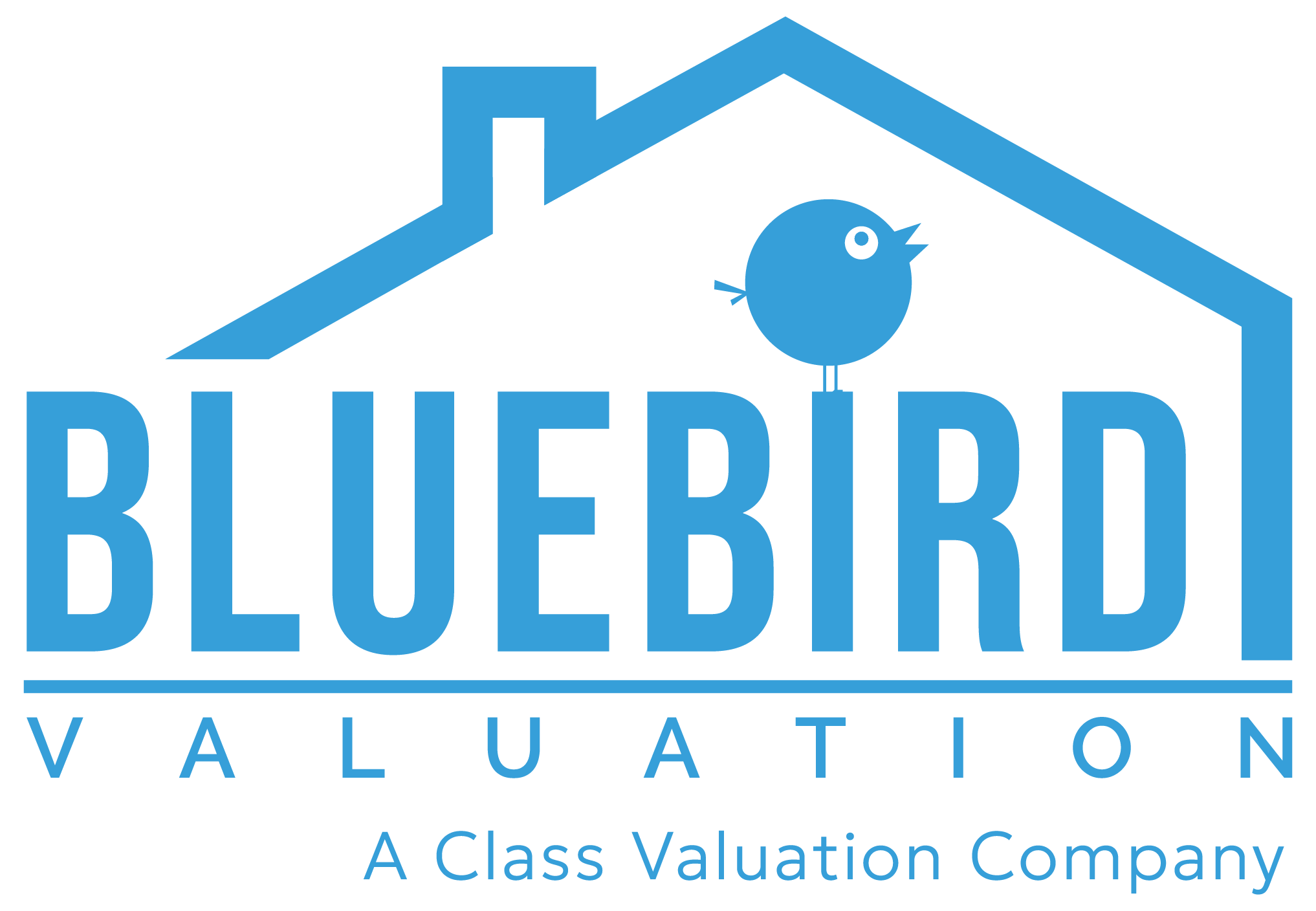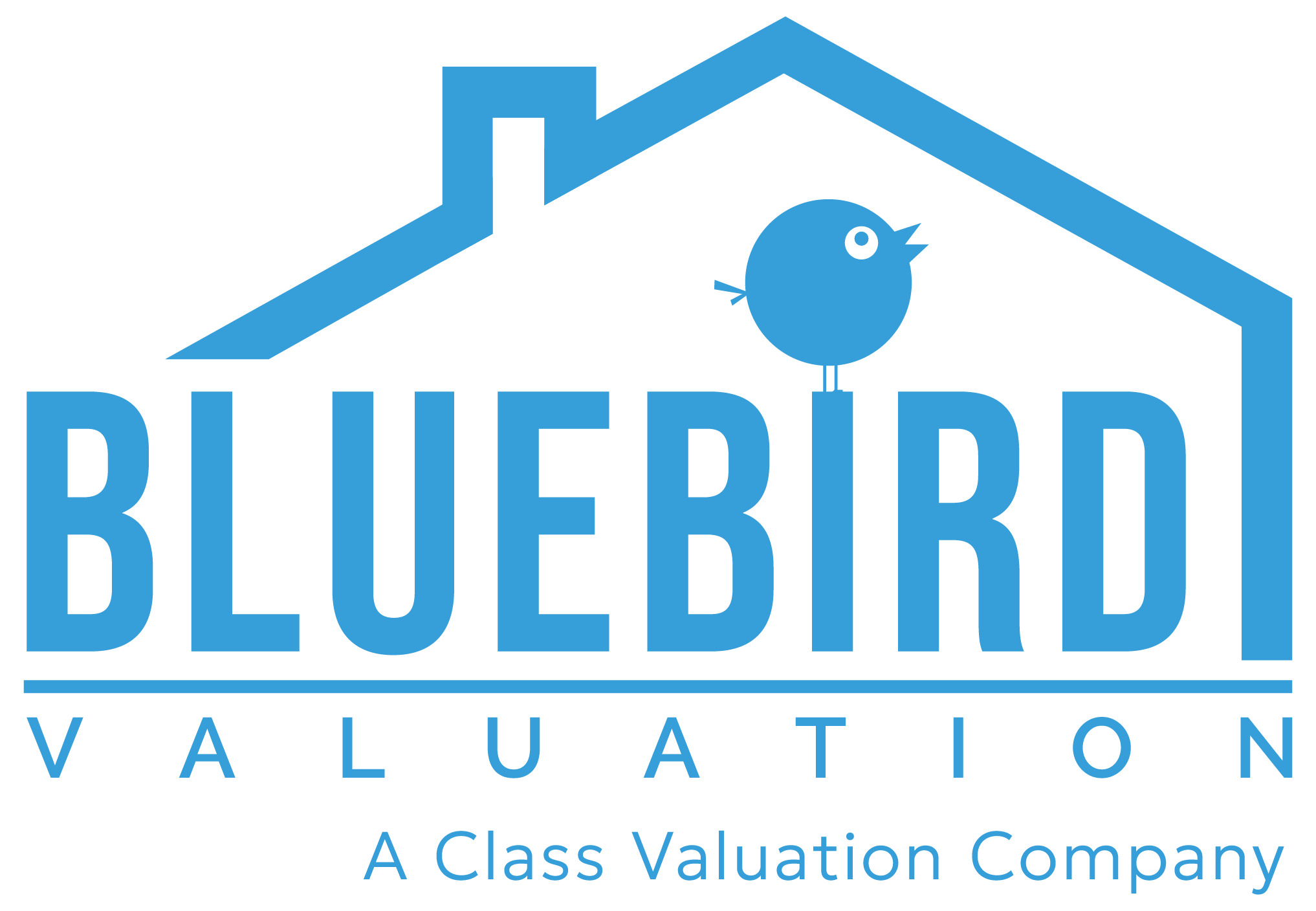Appraiser Frequently Asked Questions
FAQ
Most frequent questions and answers
Step1: Click on New Appraiser Registration.
Step2: Fill out all the required information, upload your documents and click on Register Now.
Note: We will need to have individual profiles setup for each appraiser if you have more than one appraiser in your company.
Step3: Once you have completed and uploaded all of the required information to our appraisal management company website, the Collateral Management quality control department will review all of your documentation before orders are assigned. Collateral Management prides itself on the speed and quality of our services, and we are prepared to compensate for our panel member’s commitment to this high standard of work. We look forward to establishing a valuable partnership with you in the near future.
Appraisers wishing to join our Preferred Appraiser Program must FIRST have these 5 Required Documents uploaded in their profile:
W9, License, E&O, Resume, and the Appraiser Agreement which requires your Independent Fees to be filled out FIRST.
Once all required documents are uploaded into your profile, you can then E-Mail us at profile@collateralmanagement.org to request the Preferred Appraiser Program info.
The Appraiser Agreement which requires your Independent Fees to be filled out can be found by clicking on the Appraiser Agreement button or you can download it by right-mouse clicking on it and saving it to your computer.
Make sure to Upload page 9 thru 12 of the Appraiser Agreement into your profile.
The reason you are geting an error message is because you must be using the same appraisal software we are using “Etrac” with another AMC and must have saved their password on your computer which is creating a conflicting error. There are 3 different ways to fix this issue:
•The first option would be the easiest. If you have a DIFFERENT browser other than the one you are currently using “Chrome, Interent Explorer, Firefox, Safari” try login in through there and that should get you logged in without the error message.
•The second option is; if you do not have a different browser I suggest you downloading Google Chrome or another one and loging in throught there.
•The third option is; if you do not have a different browser and choose not to download another one, then your last option would be to clear your temporary saved passwords on your computer. Deleting your temporary passwords will fix this issue and here are the steps to do that. Select your browser:
To delete all saved passwords:
- Open the Tools menu.
- Select Internet Options.
- Click Content.
- Under AutoComplete, click Settings.
- Click Delete AutoComplete history…
To prevent AutoComplete in the future, make sure AutoComplete is deselected for User names and passwords on forms, and then click on OK.
If you have any other questions, feel free to contact us at profile@YourAMC.com
or call us at 1-954-491-9800.